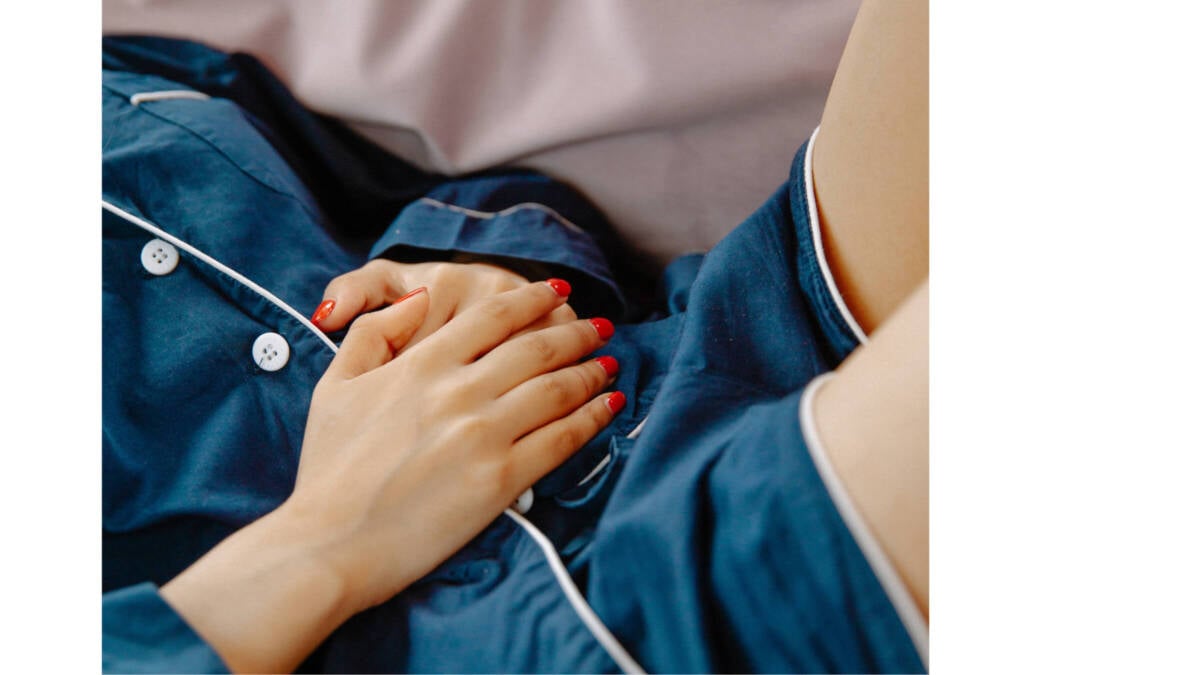Best GPS Tracking Running Devices & Runner Safety Tech
The news of the kidnapping and murder of Liza Fletcher, mom of two boys 5 and 7, rocked the mother runner and running communities. We becamed heartbroken and angry. And, we realized as female runners need to take our running safety seriously. This is why I am writing this article about GPS tracking running devices and runner safety tech.
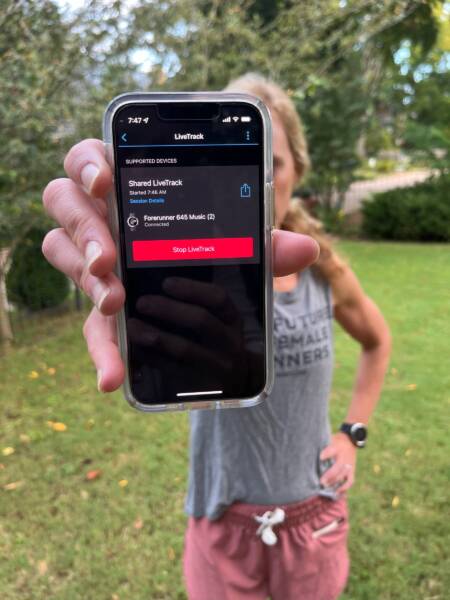
Technology can be our friend or foe when it comes to running. Apps like Strava can share personal information making it easy for predators to find you. But apps (like Strava) and GPS watches like Garmin can also make it easy for your loved ones to track you, find you, and call for help.
As moms, all we want to do is have time for ourselves, to run carefree. This time makes us better moms, wives, friends, workers, people… It’s a sad reality that we cannot run carefree in this world.
Table of contents
Why I’m scared to run alone
Since Liza’s murder and the kidnapping of a female runner in my town just a few days later, I am scared to run on my usual running paths. I’m unsure of where I will do my long runs or workouts.
I wish the only thing I had to worry about was finding a flat path to nail my 10-mile steady-state workout on, instead of finding a path where I don’t have to worry about being attacked. But this is the world we live in.
People can easily stand on the outside and tell us that we shouldn’t run alone. We shouldn’t run in the dark. But for moms, this is often THE ONLY TIME we have to run.
Liza was attacked shortly after 4 a.m. It’s not uncommon for moms to run at that time because that is the only way we can have “me time,” to get our miles in…the rest of the day we give ourselves to other people. We have kids, jobs, families, friends who need us, and a long list of responsibilities.
Liza typically ran with other people but that Friday morning she had to run solo. (If you can run with a group, do it. Connect to a local running store or track club to find running groups). It can be hard for schedules to align—especially as busy mother runners. She was dedicated and doing what she could to get her training in.
If you have to run alone, you want to:
- stay alert,
- be connected (carry your phone!),
- and be able to defend yourself (find self-defense tips here).
I have rounded up standard running safety tips here.
This article focuses solely on how to use technology like GPS tracking running watches to keep you safe on the runs.
What apps offer GPS tracking without a GPS watch?
Other location-sharing features runners can use via smartphone that don’t require an expensive GPS watch include:
- Google maps
- Find My iPhone
- Find My Friends app
- iPhone location sharing
- Life360 app
- Glympse app
- ROAD iD app and wearable
- MapMyRun app
- Runkeeper app, and
- Strava app (as mentioned)
- Sims Tech Alarm which alerts you in your ear buds, smart watch, or phone when someone is approaching, takes a video, and tracks via GPS.
Safety Tips for Your GPS Runner Tech
How to Stay Safe on STRAVA
Strava is a popular running app that can be used to enhance your safety when used correctly. However, if you do not pay attention to privacy controls, you can share dangerous personal information with strangers.
Strava defaults to public settings so I urge you to check your privacy settings to only allow followers to see your activities and hide your routes.
To stay safe on Strava:
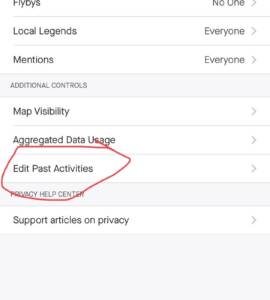
- Go to privacy controls and make sure only followers can see your activities.
- If you have had to change this feature, go to edit activities and edit past activities.
- Hide your start and end points so people cannot see where you live in Map Visibility. You can also completely hide your route there.
- Being private will also make Strava ask for your permission for people to follow you. If you have had to change this feature, then you need to go through your followers and have them unfollow you.
- Next, turn on Beacon, a safety tracking device, and add safety contacts.
- Then turn on Strava and your safety contacts will be notified that you are running and get your real-time location.
- If you pay for Strava, you can toggle to connect the Beacon feature to your Garmin so you don’t have to start both your Garmin GPS watch and Strava.
- Note that your safety contacts will still get your location even if you hide your start and end points on your map. That only shows up after you load your run.
Very important: You need to carry your phone with you for the beacon tracking feature to work. Beacon is available for subscribers on the Strava Apple Watch app on Series 2 and above. Beacon requires a cellular connection so if you have an Apple Watch with cellular connectivity, you can use Beacon without carrying your phone.
How to Use Garmin Safety Features
Newer Garmin watches offer life track and incident detection if something strange happens to your data such as heart rate. They also offer the ability to alert safety contacts of an emergency.
The Garmin watches that have incident detection, live tracking, and other safety features include:
- vívoactive 3 Music
- fēnix 5 Plus Series
- Forerunner 645 Music and
- Forerunner 945 LTE offers protection without carrying a cell phone
How do Garmin safety features work?
If anything should happen when you’re on the go, activating the assistance feature will discreetly send a message with your real-time location to your preloaded chosen contacts.
With incident detection, your device will automatically send a message with your real-time location to your chosen contacts when an incident is detected during an outdoor walk, run, hike or bike activity.
Wi-Fi is not required, but your smartphone will have to be with you and Garmin Connect will have to be running for these smartwatch safety features to work. Go to the Garmin website to learn how to load emergency contacts, turn on incident detection, and enable LiveTrack. IMPORTANT: An Apple watch will not enable these features to work. You must have your phone.
How can I use an iPhone to keep me safe while running?
Runners should run with a phone to stay safe. Here are the many ways a smartphone can keep you safe while running:
- You can share your location with loved ones before you run via your smartphone.
- Via your iPhone or Apple watch, you can ask Siri to call 911 by saying, “Hey Siri, call 911.”
- On an iPhone, you can also Press and hold the side button and one of the volume buttons until the Emergency SOS slider appears. Drag the Emergency SOS slider to call emergency services. If you continue to hold down the side button and volume button, instead of dragging the slider, a countdown begins and an alert sounds. (Get instructions for Galaxy here.)
- An iPhone can help people or police track you via its GPS.
- You can use an iPhone to pretend like you are talking to or about to meet someone (or actually call someone) should you be in an uncomfortable situation.
Is there a way to use GPS tracking without a phone?
There are a few ways you can use GPS tracking without carrying a phone.
- You can enable Strava Beacon on the Strava Apple Watch app on Series 2 and above. Beacon requires a cellular connection so if you have an Apple Watch with cellular connectivity, you can use Beacon without carrying your phone.
- You can purchase Garmin’s Forerunner 945 LTE, which for about $6 a month, you can access Garmin’s safety features such as Live Track GPS and emergency detection without your phone.
- You can carry an Apple Air Tag can help people track you should your attacker throw or destroy your phone. It works when near any Bluetooth connection (even your attacker’s phone) so it can anonymously send a signal. It needs to be set to lost mode for this to happen. Make sure your loved ones can access your devices.
This is not an exhaustive list of the GPS tracking running devices and technology that can keep you safe, but I hope it is enough to help you. Again, please also read my article with general safety tips and safety tech.
Special thanks to my Instagram followers who helped me put together the safety tactics they use while running.
How do you ensure you’re safe when running?